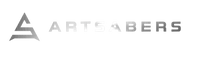How to Replace Battery in a Disney Saber

All lightsabers require power to operate efficiently, whether electric or battery-powered. There are many versions of lightsabers that are battery-powered, and this should not limit you from getting one because you don't know how to change the batteries. It's a quick and easy task, but if you already know how to do it. If you are not quite sure how to go about it, it is wise to consult an expert or your vendor to send a user guide that will direct you step by step on how to do it. You should follow the steps as described on how to replace batteries in disney lightsaber To avoid causing any damage and make sure your lightsaber is working.
A Guide On How to Change Batteries in a Lightsaber
Before you start the process, it's good to understand that a Disney lightsaber uses AAA batteries. Ensure you bought the right size according to your lightsaber. You also need to have the battery pack ready with you before opening the lightsaber. You also need tweezers, tissue, and leather work gloves. Below is a description of the process that will guide you on how to replace batteries in a Disney lightsaber:
1. Remove BladesThe first step is to remove the Disney lightsaber blade by twisting it off the hilt. Do it gently and keen enough to avoid hurting yourself or damaging the blades or the hilt. You don't want to create any damage as it means you will have to spend more buying spare parts for replacement.
2. Remove ScrewsUse your tweezers or a screwdriver to remove the screws from the hilt safely. Remember, for your hilt to be firm and in place, you will need to put the screws back. Therefore, be keen and place them in a safe place to avoid losing them.
3. Remove Old BatteryOnce you loosen the hilt by removing the screws used to tighten it, remove the old batteries. If the batteries had stayed for a long time, they might have leaked. If this is the case, use your tweezers to scrape off the acid that might have built up and clean it with a napkin or tissue paper. All along, you need to have your leather gloves on because the acid is very toxic and harmful to your health.
4. Place New BatteriesOnce you remove the old batteries and are done cleaning any acid leakage, you can now place the new AAA batteries. Check both edges and make sure you place them correctly. Remember wrong placement of batteries means that your Disney lightsaber will not work, and you will have to repeat the process. Spare yourself too much work by doing it correctly.
5. Put the Screws BackAfter correctly placing your new batteries in place, go ahead and screw back the hilt using your screwdriver. Make sure all the screws are tight enough to avoid coming off.
6. Twist Back the BladeOnce you tightly put the screws back on the tilt and ensure it's firm enough, you can now go ahead and twist the lightsaber blades on top of the tilt. You will have successfully replaced your batteries at this point. To be sure that you did it correctly, you should press the red button on the tilt to check if the blades will light up. If they do light up with a normal glow, it indicates that the process was okay and you did everything as required. If you press the button and the blades don't glow up, it means you did not place the batteries correctly, and you need to start the process all over again. You should repeat the above process and make sure the blades are glowing.
Changing batteries in disney lightsaber should be a very easy and interesting task. You just have to follow the above process and make sure you do everything correctly, and your lightsaber will be powered and back to work. It's something that you can do on your own, but if you are not sure about it, you can always consult an expert.